We're Not Hanging Out if You Didn't Send a GCal Invite
"What color do you want our lunch to be?" - Demery Gijsbers
I am everything that being a "Type B" personality has to offer, which used to include having a poor sense of a time schedule. This is something I learned about myself when I came to college and it was up to me to maintain everything that comes with being a human (which honestly is not a lot in college). You have to get to class which is, like, the main unspoken agreement when a college accepts you to do your school stuff there. You have to get to all of the meetings for the clubs you eagerly join first semester of freshman year. You have to eat and nourish your body at some point. Probs do some sleeping if you're into that sort of thing.
So I tried to do a lot, got some things mixed up, and would sometimes miss meetings, sleep through class because I thought it was Thursday when really it was Monday, or end up eating dinner at 11:30pm because intramural sports are offered at any dang time of the night. Introducing: Google Calendar, or more affectionately known as "GCal" to me (and I hope at least a few other people??)
This is not an ad for Google Calendar because I'm sure they have an unreal marketing team that has meetings in the ping pong room and they reward good ideas with an hour in the nap pods or something wild like that. They're not about to sponsor some college blogger just because they saved her professional, social, and educational life all within one app!! So what I am doing here is discussing the User Experience of Google Calendar, because they crushed it and continue to crush it every time I have an event to log. I am just a young, aspiring user experience designer looking to pick apart one of the biggest tech companies in the world and in history. David (Dem), meet your Goliath.
The option for multiple appealing colors to represent an event is a simple and beautiful place to start our analysis. I've always been a visual learner, so this option was an absolute game changer. Classes are blue (because I, too, am blue in class), friendship things are "flamingo" because that's exciting and fun to look at, and meetings are red because they are urgent and I will forget if it doesn't jump out at me. If you're lucky enough to be making a "Dem appointment" (aka just hanging out with me), I'll even let you pick your own color. A good user experience always comes with options for colors and personalization.
Google Calendar: Life Up.
As a user, the fluidity of filling out these details is easy and you could probably do it in your sleep or like in a groggy sleep-like state. There's space for a custom event name, obviously, an option to invite someone into that time and a location which will then automatically add a picture of that location. That is technology magic. But the real deal here is that the options for timing alone couldn't possibly cover more ground. Is it a one-time thing? Done. Repeating weekly event, but only on Mondays and Fridays from 1-2 until April 6th? Consider it handled. Need to make that meeting a video chat? Couldn't be easier. It will even sync your calendar with a friend or colleague to find you a time for your meeting! No more emails back and forth trying to find a time that works for both of you only to find that one of you will back out eventually for a "last minute emergency". There are algorithms and tiny little "Type A" personality scheduling elves in your phone that will do it for you.
Point: Google Calendar.
And just look at how aesthetically appealing this darn thing is. I chose a month where I apparently had a lot going on and I almost want to print it out and frame it next to my pictures of all of my friends and family.
Need more specific event details than your month-at-a-glance option? Go ahead and switch that bad boy into high gear for your weekly calendar. With one tap of a button, you've got details about your hot yoga class without changing windows and risking a classic back-button mix up.
Need a more narrow approach? Let's not get too overwhelmed and just take a look at your next three days. Is there anything GCal can't do???? NERP!
A+ Google Calendar
So all of this to say one simple thing - download GCal today. Right now. Put me in your calendar for brunch and send me that invite because there are few things that I love more than brunch, and Google Calendar could very well be up there. I'd prefer our event be lavender. It's soothing and necessary in this crazy world where everything we ever do needs to be scheduled and documented.
Stay cool and don't worry too much, because GCal event reminders are automatically in place.
All my best and then some,
Dem
I am everything that being a "Type B" personality has to offer, which used to include having a poor sense of a time schedule. This is something I learned about myself when I came to college and it was up to me to maintain everything that comes with being a human (which honestly is not a lot in college). You have to get to class which is, like, the main unspoken agreement when a college accepts you to do your school stuff there. You have to get to all of the meetings for the clubs you eagerly join first semester of freshman year. You have to eat and nourish your body at some point. Probs do some sleeping if you're into that sort of thing.
So I tried to do a lot, got some things mixed up, and would sometimes miss meetings, sleep through class because I thought it was Thursday when really it was Monday, or end up eating dinner at 11:30pm because intramural sports are offered at any dang time of the night. Introducing: Google Calendar, or more affectionately known as "GCal" to me (and I hope at least a few other people??)
This is not an ad for Google Calendar because I'm sure they have an unreal marketing team that has meetings in the ping pong room and they reward good ideas with an hour in the nap pods or something wild like that. They're not about to sponsor some college blogger just because they saved her professional, social, and educational life all within one app!! So what I am doing here is discussing the User Experience of Google Calendar, because they crushed it and continue to crush it every time I have an event to log. I am just a young, aspiring user experience designer looking to pick apart one of the biggest tech companies in the world and in history. David (Dem), meet your Goliath.
The option for multiple appealing colors to represent an event is a simple and beautiful place to start our analysis. I've always been a visual learner, so this option was an absolute game changer. Classes are blue (because I, too, am blue in class), friendship things are "flamingo" because that's exciting and fun to look at, and meetings are red because they are urgent and I will forget if it doesn't jump out at me. If you're lucky enough to be making a "Dem appointment" (aka just hanging out with me), I'll even let you pick your own color. A good user experience always comes with options for colors and personalization.
Google Calendar: Life Up.
Any detail that you might have or need to log about a meeting, Google Calendar has your back. LOOK AT ALL THESE OPTIONS AVAILABLE for those of you who will forget any and all things about your events.
As a user, the fluidity of filling out these details is easy and you could probably do it in your sleep or like in a groggy sleep-like state. There's space for a custom event name, obviously, an option to invite someone into that time and a location which will then automatically add a picture of that location. That is technology magic. But the real deal here is that the options for timing alone couldn't possibly cover more ground. Is it a one-time thing? Done. Repeating weekly event, but only on Mondays and Fridays from 1-2 until April 6th? Consider it handled. Need to make that meeting a video chat? Couldn't be easier. It will even sync your calendar with a friend or colleague to find you a time for your meeting! No more emails back and forth trying to find a time that works for both of you only to find that one of you will back out eventually for a "last minute emergency". There are algorithms and tiny little "Type A" personality scheduling elves in your phone that will do it for you.
Point: Google Calendar.
And just look at how aesthetically appealing this darn thing is. I chose a month where I apparently had a lot going on and I almost want to print it out and frame it next to my pictures of all of my friends and family.
Need more specific event details than your month-at-a-glance option? Go ahead and switch that bad boy into high gear for your weekly calendar. With one tap of a button, you've got details about your hot yoga class without changing windows and risking a classic back-button mix up.
Need a more narrow approach? Let's not get too overwhelmed and just take a look at your next three days. Is there anything GCal can't do???? NERP!
A+ Google Calendar
So all of this to say one simple thing - download GCal today. Right now. Put me in your calendar for brunch and send me that invite because there are few things that I love more than brunch, and Google Calendar could very well be up there. I'd prefer our event be lavender. It's soothing and necessary in this crazy world where everything we ever do needs to be scheduled and documented.
Stay cool and don't worry too much, because GCal event reminders are automatically in place.
All my best and then some,
Dem
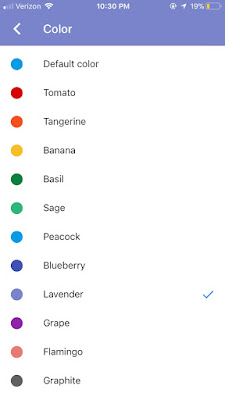







Comments
Post a Comment